Choosing a Card with Find a Card

Another way to choose a card is with Find a Card. Find
a Card allows you to combine and display several categories of cards at once,
saving you time by allowing you to select a broader selection of messages and designs
at one time.
-
Click Find a Card on the Activity screen. The Find a Card screen appears, displaying occasions and
categories.
-
Choose the occasion for the card. (For example, choose Birthday.) You may need to click the down
arrow at the bottom of the page to display more occasions. The right side of the page changes
to display categories appropriate for the occasion.

- Choose as many categories
as you want to fit your needs. (For example, choose Brother and Father.)
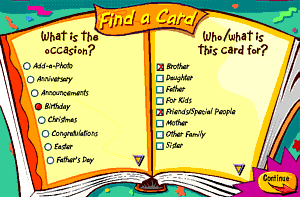
- Click CONTINUE. Cards that
fit the occasion and categories you specified are displayed on the Preview screen.
- See Browsing
through the Cards and Selecting a Message for information on
viewing and choosing cards. Then see Changing Text for information
on personalizing your card.
|

